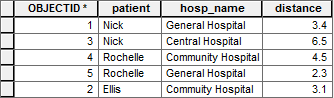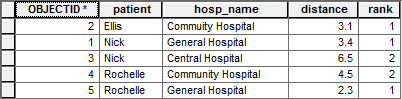Once upon a time, there was but a single tech workshop at the Esri international user conference which featured everybody’s favorite scripting language. No longer is the Python offering so paltry. Behold, the 2014 user conference technical workshops & demo theaters returned when you search for “python”.
Consult the online agenda for date and time when these are offered.
Technical workshops
- Python: Getting started
- Python: Beyond the Basics
- Python: Map Automation
- Python Map Automation: An Introduction to arcpy.mapping
- Python Map Automation: Beyond the Basics of arcpy.mapping
- Python: Raster Analysis
- Python: Building Geoprocessing Tools
- Python for Analysis
- Analyzing Multidimensional Scientific Data in ArcGIS
- Automating Geodatabase Creation with Geoprocessing Tools
- Creating Geoprocessing Services
- Customizing ArcPad with JavaScript, Python, and VBScript
- Desktop Mapping: Building Map Books
- ArcGIS Online: Administering your ArcGIS Organization Through Scripting
- ArcGIS for Server Administrative Scripting and Automation
- ArcGIS Network Analyst: Automating Workflows with Geoprocessing
- Integrating Open-Source Statistical Packages with ArcGIS
- Useflul Python Libraries for The GIS Professional
Demo theater presentations
- Administering ArcGIS for Server with Python
- Building Live Data Feeds Using Python
- Consuming Geoprocessing and Hosted Analytic Services in ArcGIS for Desktop
- Debugging Python Scripts
- Esri Production Mapping: Automating Map Production Workflows Using the ArcPyProduction Site Package
- Geoprocessing on Image Services
- Getting Started With Map Algebra Using the Raster Calculator and Python
- Getting Started with Python in ArcGIS
- Interacting with the ArcGIS Server Admin API using Python
- Managing an Online Data Warehouse: Using Python to Publish Data to ArcGIS Online
- Python Add-ins: Tips and Tricks