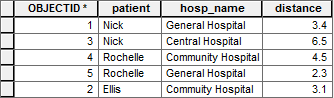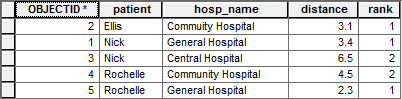When using ListTables() or ListFeatureClasses() with an enterprise geodatabase, the returned list will include the database views. In many cases, users name views with a unique prefix or suffix for distinction (i.e. VW_PARCELOWNERS or PARCELOWNERS_VW). For views with such a naming convention, you can get a list of them by using a list comprehension:
arcpy.env.workspace = r"c:\data\CityOfRedlands.sde"
views = [v for v in arcpy.ListTables() if v.endswith("_VW")]
If views have no specific naming convention or you want to ensure all the views are returned, you can use the ArcSDESQLExecute class.
For SQL Server:
sql_execute = arcpy.ArcSDESQLExecute(r'Database Connections\SQLSERVERDB.sde')
views = sql_execute.execute("select name from sys.objects where type = 'V'")
For Oracle:
sql_execute = arcpy.ArcSDESQLExecute(r'Database Connections\MYORACLEDB.sde')
# List user views
views = sql_execute.execute("select view_name from user_views")
For other database types, be sure to provide the correct SQL expression.